If you are a caregiver, such as a legal guardian or parent, and need to remove a patient record that is connected to your Patient Portal account, follow the below steps:
- Navigate to the Linked Accounts > Caregivers tab.
- Locate the name of the patient you would like to remove and select Details.

- Select the Remove Patient button at the bottom of the screen.
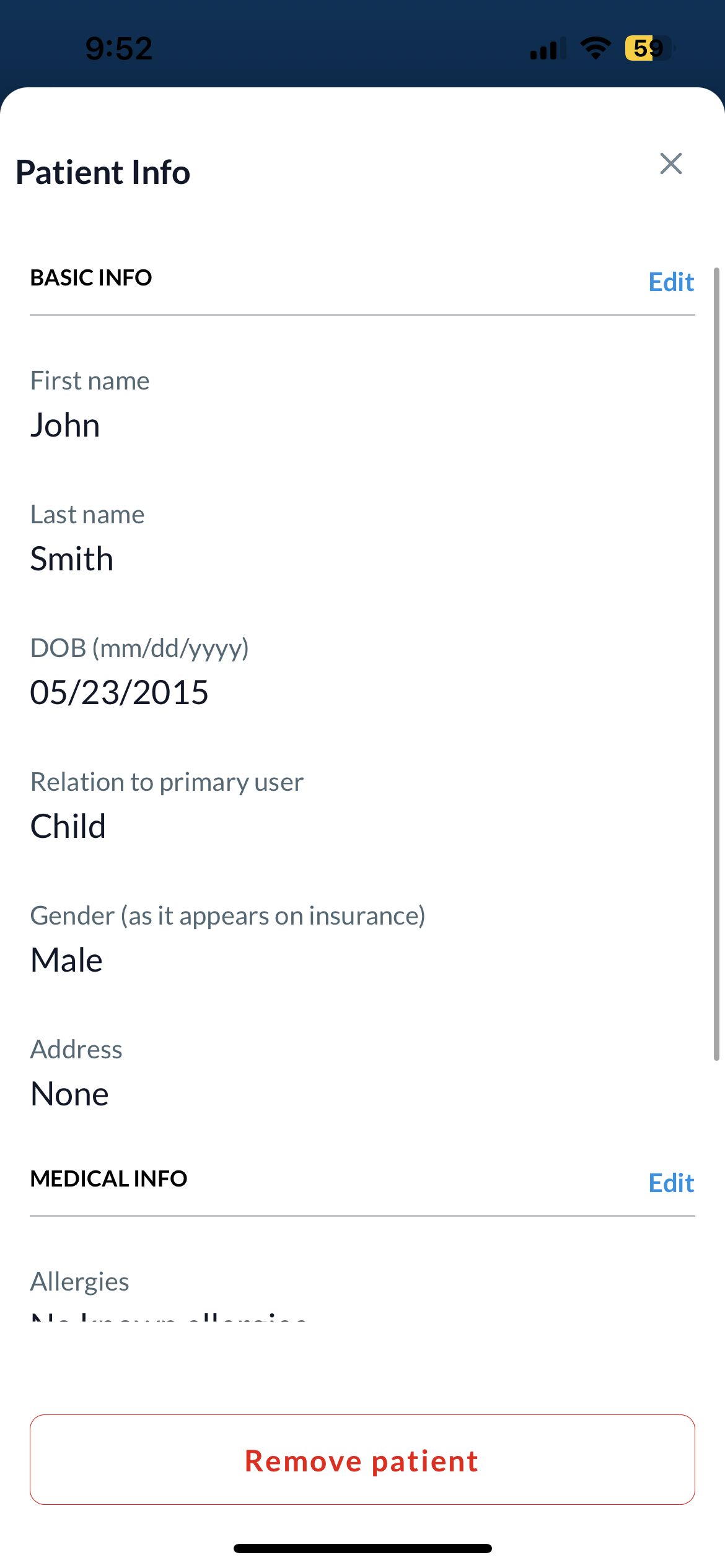
You have now removed this patient as a person under your care in your account.