If you are a patient that is 18 years old or over and would like to remove a caregiver's access to your patient record in the Patient Portal, follow the below steps:
- Navigate to the Linked Accounts tab.
- Select Caregivers.
- Find the name of the caregiver you would like to remove access from and select Revoke Access.
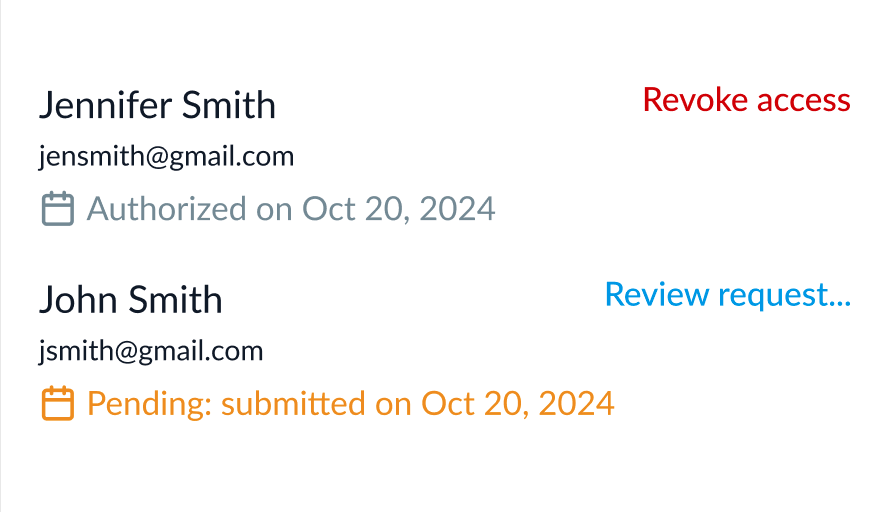
You have now removed your selected caregiver's access and can manage your patient record independently.